XFCE
XFCE
- Image - Default Theme
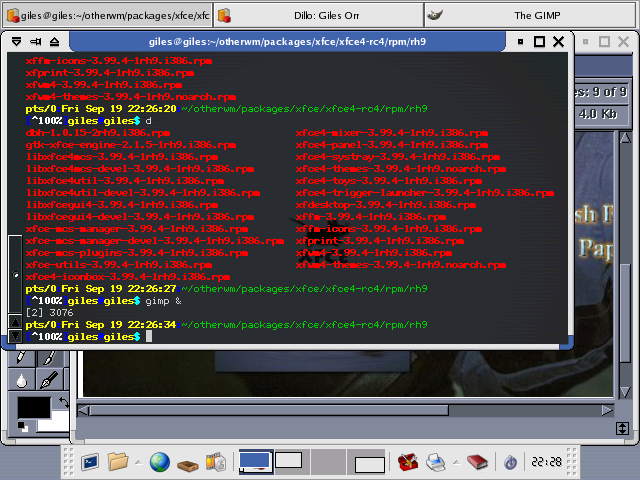
XFCE screenshot, default theme, more or less default setup. Taskbar across the top, panel at the bottom of the screen.
- Image - B6 Theme
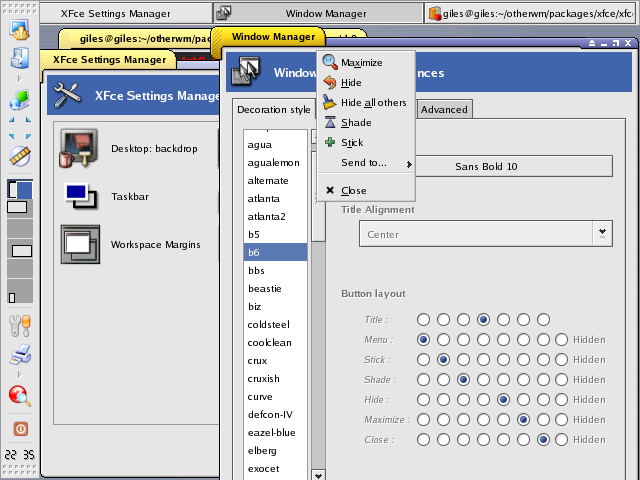
XFCE screenshot, B6 theme. The panel has been moved to the left side and the number of workspaces increased. Note that B6 uses shaped windows. This image also shows the theme selection dialogue window and the titlebar menu for the active window.
- URL
- Version
I used 4.0, which was released in September 2003.
- Documentation
Not good. Somewhat difficult to start with.
- Themes
Many themes, including shaped windows. Nice.
- Discussion
XFCE started life as an imitation of Sun's Common Desktop Environment (CDE). It's grown substantially from those roots. This is one of the few WMs that I tried that aspires to be a "desktop environment" rather than just a window manager. What this means is that it comes with a suite of applications and utilities that work together.
One of the first things I discovered is that the window manager wasn't meant to be used on its own, it really benefits from the addition of "xfdesktop" (so you can place icons on the desktop), "xftaskbar4" (a task manager), and "xfce4-panel", a menu system and workspace pager. While it claims to be lightweight, XFCE with all its accessories weighs in at about 14 Mb in memory, more than twice the memory use of any other window manager I tried. It brought my 233 MHz laptop with 64 Mb of RAM to its knees, something that none of the other WMs managed to do.
XFCE has a GUI configuration system that's very nice and allows a good deal of flexibility in the way it looks and behaves. The selection of themes is extensive and very attractive. Oddly, the WM and the panel are themed separately: this has both advantages and disadvantages (greater flexibility, but some inconsistency of behaviour/appearance).
The most developed app that I noticed shipping with the package was "xffm", their file manager. Its appearance and behaviour blends well with XFCE and it's very attractive, but it's also graphically intensive and huge. It wasn't impressive enough that I thought it worth using. "xfterm4" appears to be a nearly unmodified version of xterm (try typing "xfterm4 -help").
- Pros
Looks great. GUI config. Flexible.
- Cons
Huge (14 Mb in memory).
- Community
Several active mailing lists.